JS HTML DOM
JavaScript HTML DOM EventListener
The addEventListener() method
document.getElementById("myBtn").addEventListener("click", displayDate);
<body>
<p>This example uses the addEventListener() method to attach a click event to a button.</p>
<button id="myBtn">Try it</button>
<p id="demo"></p>
<script>
document.getElementById("myBtn").addEventListener("click", displayDate);
function displayDate() {
document.getElementById("demo").innerHTML = Date();
}
</script>
</body>
</html> Add an Event Handler to an Element
element.addEventListener("click", function(){ alert("Hello World!"); });The addEventListener() method allows you to add many events to the same element, without overwriting existing events:
element.addEventListener("click", myFunction);
element.addEventListener("click", mySecondFunction);You can add events of different types to the same element:
element.addEventListener("mouseover", myFunction);
element.addEventListener("click", mySecondFunction);
element.addEventListener("mouseout", myThirdFunction);When passing parameter values, use an "anonymous function" that calls the specified function with the parameters:
element.addEventListener("click", function(){ myFunction(p1, p2); });With the addEventListener() method you can specify the propagation type by using the "useCapture" parameter:
The removeEventListener() method removes event handlers that have been attached with the addEventListener() method:
element.removeEventListener("mousemove", myFunction);Cross-browser solution:
The addEventListener() and removeEventListener() methods are not supported in IE 8 and earlier versions
var x = document.getElementById("myBtn");
if (x.addEventListener) { // For all major browsers, except IE 8 and earlier
x.addEventListener("click", myFunction);
} else if (x.attachEvent) { // For IE 8 and earlier versions
x.attachEvent("onclick", myFunction);
}
Node Relationships
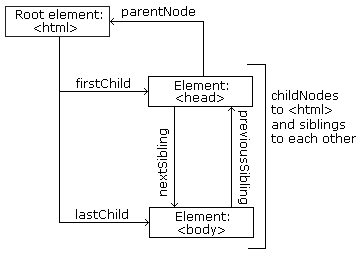
<html>
<head>
<title>DOM Tutorial</title>
</head>
<body>
<h1>DOM Lesson one</h1>
<p>Hello world!</p>
</body>
</html>Navigating Between Nodes
- parentNode
- childNodes[nodenumber]
- firstChild
- lastChild
- nextSibling
- previousSibling
Creating New HTML Elements (Nodes)
<div id="div1">
<p id="p1">This is a paragraph.</p>
<p id="p2">This is another paragraph.</p>
</div>
<script>
var para = document.createElement("p");
var node = document.createTextNode("This is new.");
para.appendChild(node);
var element = document.getElementById("div1");
element.appendChild(para);
</script>Creating new HTML Elements - insertBefore()
<div id="div1">
<p id="p1">This is a paragraph.</p>
<p id="p2">This is another paragraph.</p>
</div>
<script>
var para = document.createElement("p");
var node = document.createTextNode("This is new.");
para.appendChild(node);
var element = document.getElementById("div1");
var child = document.getElementById("p1");
element.insertBefore(para, child);
</script>the number of elements in an HTMLCollection:
var myCollection = document.getElementsByTagName("p");
document.getElementById("demo").innerHTML = myCollection.length;

Language
Get in touch with us
"If you would thoroughly know anything, teach it to other."
- Tryon Edwards -



