Help
How to create an Interactive Content
If you are a Content Creator, you can add a Interactive content.
Click plus button above: (+) Add content > Interactive content
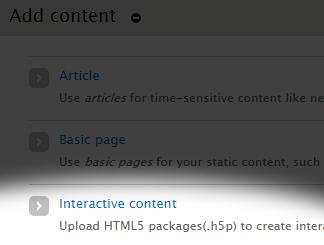
Choose and select the h5p Content type.
The H5P content should now appear. The example below is the Summary content type.
Edit an H5P
After uploading an existing H5P, you may edit it using the built-in editor.
- Drupal: Press the Edit button on your H5P node.
- WordPress: Press the Edit button on your H5P instance.
After pressing Edit, you should see an editor like this:
Here you may edit all fields in the H5P. Saving will update the H5P as well.
The standard editor lists all fields sequentially. For advanced content, this will quickly become difficult to maintain. Extending the editor is supported through editor libraries, that may extend standard functionality (i.e. provide tabbed views of lists, etc.) or give a complete Wysiwyg editing experience. Below are quick examples of the Presentation editor and the Interactive video editors.
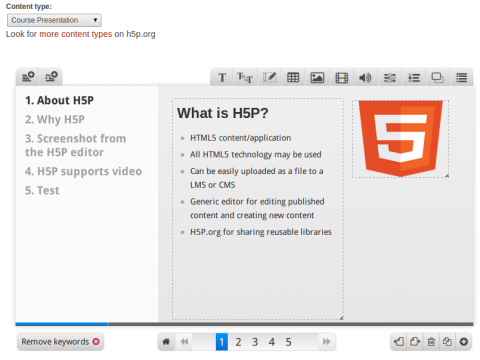
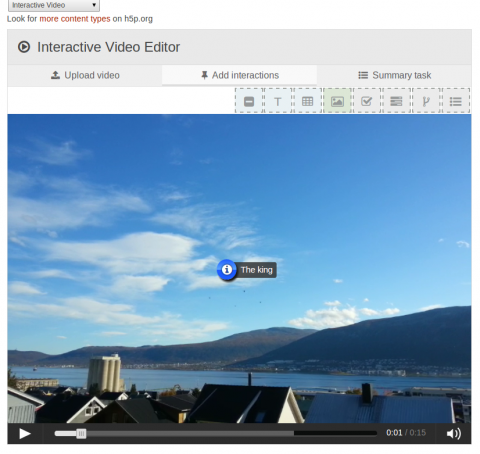
Create a new H5P
You can easily create a new H5P from scratch if you already have existing content types installed on a site.
Normally creating content with H5P is done by filling out a form, but for some of the content types more advanced wysiwyg editors are being used, for instance the Course Presentation editor:
Interactive Contents are available for the following content types:
- Course Presentation
- Dialog Cards
- Drag and Drop
- Fill in the Blanks
- Flashcards
- Interactive Video
- Multiple Choice question tutorial
- Question Set
- Summary
- appear.in
- Arithmetic Quiz
- Audio
- Chart
- Collage
- Drag the Words
- Facebook Feed
- Find the Hotspot
- Guess the Answer
- Image Hotspots
- Impressive Presentation
- Mark the Words
- Memory Game
- Single Choice Set
- Timeline
- Twitter User Feed
- Documentation Tool
Multilingual content
Some H5P content types have several languages built in, and H5P also support customizing most if not all texts available. To support multilingual sites, authors need to translate the content for each language. In the future, it will be possible to load defaults for each language.
Currently, H5P works like this:
- In the editor default values for new content are in the active language given that the content type is available for that language. If not the content will use English.
- When creating translated versions of content all texts needs to be translated from the original language. H5P normally will support the platforms features for allowing localized content. In Drupal, for instance, H5P supports the Content Translation module.
Language
Get in touch with us
"If you would thoroughly know anything, teach it to other."
- Tryon Edwards -
